LDA Wound for Nursing Vitals
Effective Wednesday, February 12, 2020, wound care documentation will be updated in Epic to have streamlined and simplified wound LDAs on the Avatar. The new wound LDAs are Wound and Burn. Adding, assessing, and removing wounds in inpatient areas is still completed in flowsheets on the avatar. Ambulatory clinics will also add, assess, and remove wounds on the Avatar. Wounds that have healed while under your care should always be removed with the date and time to ensure LDA Avatar accuracy and support continuity of care from inpatient to ambulatory.
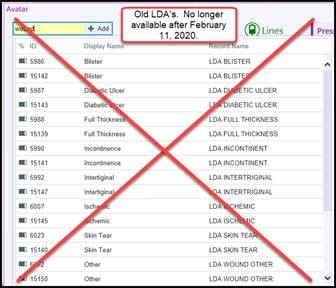
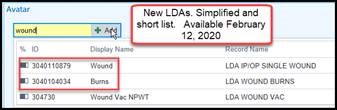
All existing wounds on the LDA Avatar will need to be removed and completed on Wednesday, February 12, 2020. The existing wound will then need to be added as one of the new LDAs.
Note: When completing the documentation to remove the wound, look at the first date of wound assessment. This information will be needed when re-entering the wound in the new documentation.
To remove the existing wound, hover over the wound on the Avatar, then select "Remove." This opens the wound information. Enter the final assessment date and time.
Note: The date/time the wound was first assessed.


To add a wound, open the Avatar and type wound in the selection box and choose one of the new wound LDAs (wound, burns.)Select the body region to place the wound, then enter the date first assessed (noted when removing the wound on the previous wound LDA) and document the primary wound type. Complete the other documentation as required.


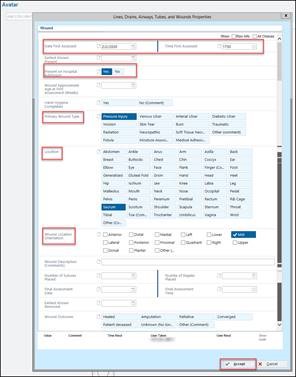
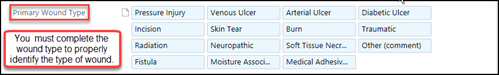
Please use this link to see the detailed tip sheet of how to document wounds on the Avatar: Wound Care Avatar


